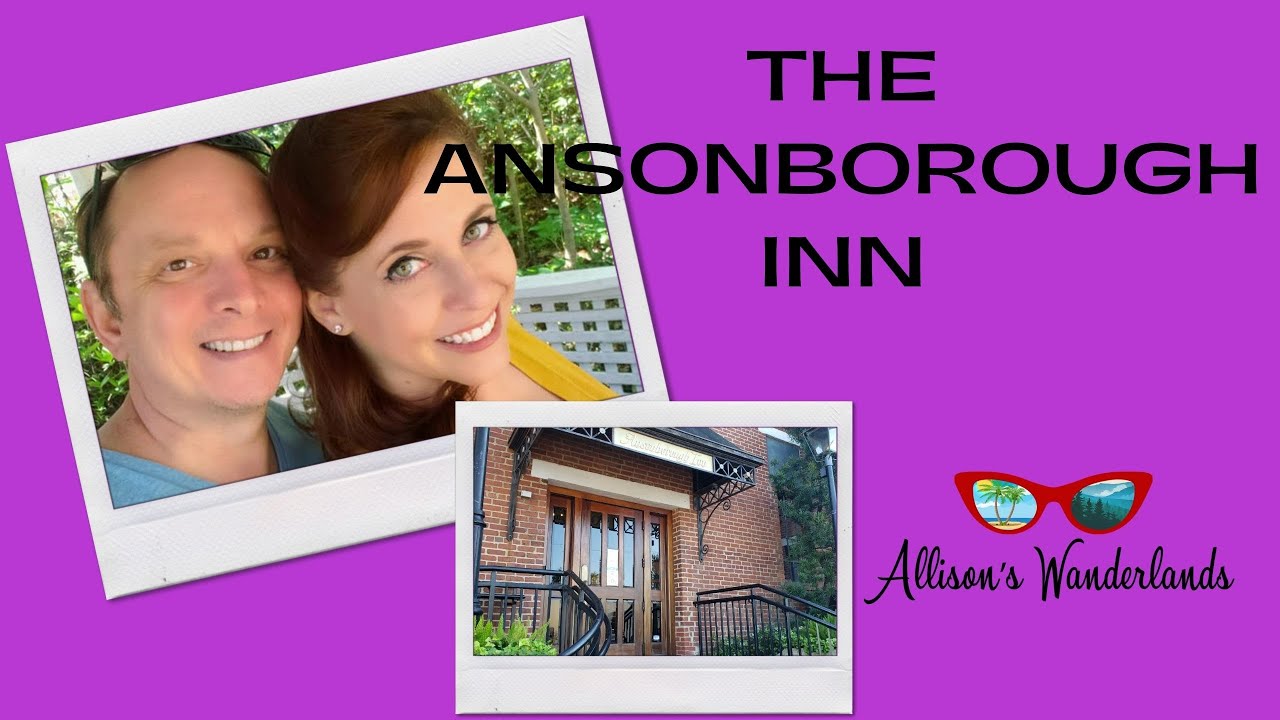Been thinking about starting a travel blog of your own?
Trust me: you want to make sure you set it up correctly from the start. And there are a lot of moving parts from going from an interesting idea to a thriving blog. There is a ton of information on the web about starting a blog, from in-depth tutorials on blogging to full blogging courses from the best travel bloggers out there.
This post is designed to be a basic guide to setting up a professional-looking, live blog from the beginning. Where you take it next is up to you!

The decisions you make when you are just starting a travel blog will have lasting effects for the rest of your blog’s existence. So it’s important to get the basic points right from the very beginning.
So let’s dive right into how to start your own travel blog – starting with my story of why I decided to start my blog.

I started my blog at the beginning of the lockdown after Covid-19 hit the United States. There was no work and no travel and I missed begin able to get out and explore new places. I started it as a way to connect with others online and share my love of travel with my audience. It was an escape from the mundane day-to-day existence that many of us experienced during that time. And now I want to share with you today on how to successfully start a blog of your own.
This post will assume you are a total newbie to blogging, so I will keep it short and to the point. If you have any questions not covered in this post, just shoot me an email at allison@allisonswanderlands.com – I would love to hear from you!
How to Start a Travel Blog: Step-by-Step Guide
Step 1: Decide on a Name for Your Travel Blog
Your first step is to decide what you want to call your blog, or what is known as a domain name. A lot of site names have already been taking, so use this handy tool to see if your name is available:
Here’s a few of my personal tips for picking a travel blog name:
- You should only use a .com extension. Anything else may not look legit to readers.
- Make sure your blog name describes your content accurately – don’t use “mysuperglamorousluxurytravels.com” if you’re going to mostly be posting articles about primitive tent camping.
- Keep it short – two to three words work best.
- Avoid dashes or special characters – you want your blog name to be easy to remember.
- Try to be unique, but still descriptive enough so your audience knows what your blog is about.
Okay, now that you have a domain name in mind, let’s get you set up!
Step 2: Sign Up for a Hosting Company
After you’ve decided on a name, the next step to starting a travel blog is to:
- Buy your domain.
- Sign up for a host (the company that serves your blog and allows your audience to see it).
Here’s the good news: you can easily do these two parts simultaneously through your host, depending on which hosting company you decide to use.
And here’s more good news: hosting prices are typically affordable, even for someone just starting out. Hosting costs for a basic website will usually run you around $15 a month or so.
BUT do I have some even better news for YOU!
I’ve partnered with one of the most popular hosting companies, BlueHost, to offer a special deal just for Allison’s Wanderlands readers, allowing you to start your site for only $2.95/month! And they even include the domain registration for FREE!
Here are the steps to get your blog up and running in no time:
- Click here to go to the BlueHost offer page
- Click the green “Get Started Now” button.
- Select your plan: the basic plan will work fine when you’re starting out – you can always upgrade as you grow.
- Claim the domain you decided on in Step One.
- Enter all of your information and check out.
Note: when you check out, you’ll see some “extras” in the checkout screen. You may want to consider adding domain privacy protection (doing so will help keep your personal details from being publicly accessible).
It’s really as simple as that!
Step 3: Install WordPress and Pick a Theme
The first thing you need to do is install WordPress. If you signed up through BlueHost during Step 2, this will be a simple process:
- Log in to your Bluehost cPanel account (you’ll receive this in a welcome email).
- Find the Website section and select Install WordPress.
- Click the Install button.
- Choose your domain name to install it to.
- You can edit the email address, username and password for the new WordPress installation. Click “Advanced Options” and you can change those settings.
- Read through the license and service agreements and check the boxes.
- Select the Install Now button.
And now you are the proud owner of a WordPress travel blog!
But we’re not done yet…
Step 4: Customize Your Travel Blog’s Theme
Now that you have your travel blog, you will want to install and customize a blog theme to make sure your blog looks and reads the way you want it to. You’ll want to set up a homepage that looks professional and highlights your travel photos.
I’m not going to lie: if you are not a website expert, customizing your blog can be a time-consuming process. There are so many themes to choose from – I would recommend starting with the free themes offered by WordPress, and then upgrading to a paid theme when you are more comfortable with playing around with your blog. Sites such as Creative Market and Theme Forest have a ton of beautiful themes to choose from.
Step 5: Set Up Your Social Media
Now that you have set up your travel blog, you will also want to create several social media accounts to help build your audience. Linking your blog posts to social media posts will encourage readers to click on the links to read your posts and will help grow your following.
Here are the social media platforms I personally use:
- Instagram – This is the platform I am most active on, it seems that many travel bloggers like to use it because it is photo-centered and most of our posts include travel photos.
- Facebook – Be sure to start a business page on Facebook under your blog’s name, and then use it to promote your content and build a following.
- Pinterest – Pinterest is a great platform to drive traffic to your blog. You can also join groups of like-content bloggers and network with each other.
- TikTok – This is my favorite platform for creating content and am hoping it will also help to direct this audience to my YouTube channel.
If you plan to create travel videos, I definitely recommend make a YouTube account for your brand to showcase your videos. Note that you’ll need 100 followers before YouTube will let you claim a custom URL. I am currently in the beginning stages of creating my own channel.
Congratulations! You have now successfully set up and started your own travel blog! Now it’s time to create good content and start filling up your blog with quality, easy-to-read posts and colorful travel photos. Consistent, quality content that reflects who you are and what you’re interested in is the key to building an audience and keep your readers wanting more.

I hope this post was helpful if you are thinking about starting your own blog. Did I leave anything out? Let me know in the comments!
*This post may contain affiliate links. If you make a purchase through them, I may receive a small commission (for which I am deeply grateful) at no cost to you.
Shop my travel favorites here!